- Home
- About Us
- Training Courses
- Recorded Courses
- Blogs
- Contact Us
This post is also available in:
العربية
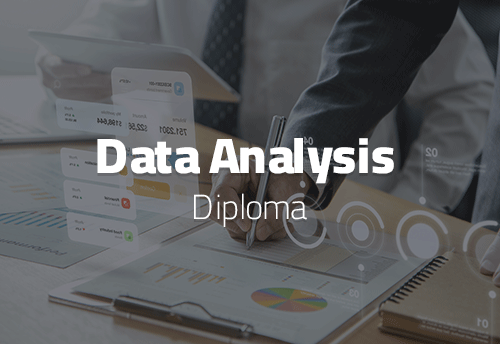
This course is the ideal practice to Enhance your Data Analysis Skills and jumpstart for the Data Science Track.
This course is a combination of The Concept Of Data visualization and Technical Skills to build a career future in one of the most important fields worldwide; where most of the global and innovative companies are utilizing data analysis to help make data-driven decisions using Business Intelligent Solutions.



